Case Management
The most practical case management
Case Management enables organizations to manage unpredictable, information-centric work which increases productivity and ensures continuity.
- Automatic task assignment
- Time tracking
- e-Mail integration
- Advanced reporting
- Collaboration and process tracking
Emakin Case Management Features
Case Management provides distinct advantages with many features that will make your work life easier.
Time Tracking
Tracking the time that is spent on each case to improve the efficiency
Milestones
Monitoring employees' KPIs to align with the organization's SLAs
e-Mail Integration
Mailbox integration for creating cases automatically and replying
Web Hooks
Webhook support for social media monitoring and third party systems
Activity Stream
Activity based recording to see the history of cases
Rule Engine
Automatically executed policy rules for cases
Advanced Search
High performance full text search with custom tags
Document Archive
Uploading and sharing any type of document at any stage
Advantages of case management
Case management helps you think about your mission-critical processes as happening in stages. Whether recruiting a new employee, applying for a loan or submitting an insurance claim, the activities in these processes can be triggered at any time by case management.
It is a folder that includes all the tasks, documents and data needed to complete the desired outcome. A case also contains the all information you need, drive the processes you want, manage escalations and priority, make the necessary decisions to achieve the outcome while tracking the progress of the work at every stage and step.

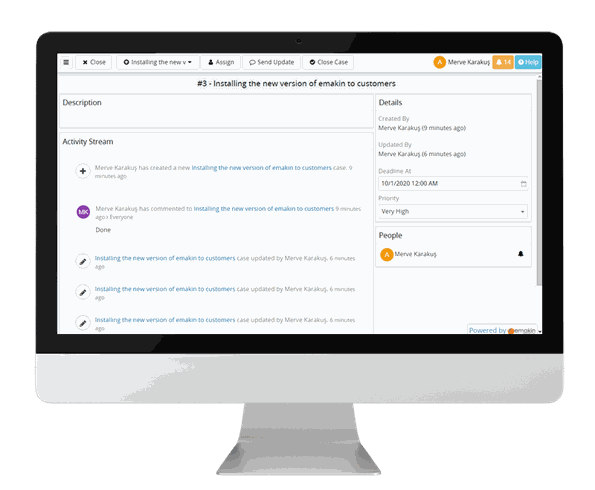
Case tracking screen
When you create a channel about a particular subject and include people, Emakin BPMS gives you the flexibility of relating the cases with that specific channel.
With the case tracking screen, you can talk about a specific case, exchange files, observe the people's progress and manage it with your activity flow. You can even keep track of the time spent on a case.
Statistics and reporting
Emakin channels includes a detailed statistics and reports to view;
- Open and Closed Cases by Date
- Overall time spent on cases
- Timesheets by members
- Milestones with violations
e-Mail Integration
Emakin could monitor an e-mail mailbox and automatically create cases from received e-mail and assign to the a team member by rules.
Once a case created, next replies in mail thread is automatically attached to previously created case and notify assigned member about new message.
Assigned person or a team member can reply received e-mails from case screen directly without using any e-mail application.
All e-mail attachments like documents, images are automatically archived in case for later accessing.
How do we handle Case Management in Emakin?
Watch how you can handle your business quickly and efficiently with Emakin case management.
Continue to Discover Emakin

Emakin BPMS offers you an easy-to-follow, time-saving communication network instead of messy.
Develop applications rapidly through Emakin BPMS' low-code concept.
Feel free to request an demo to see how emakin improve your business processes.




